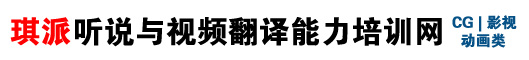|
如果你是一个对HOUDINI很好奇的CG艺术家,如果你希望更新你的核心技巧,并且掌握HOUDINI 12的新技术,那么本教学就非常适合你了。本教学由John Moncrief讲解,在本教学中,我们将讲解HOUDINI的基础知识,你将学习到HOUDINI的基本概念与工作流程,接着将通过创建特定的特效与真实碰到的制作问题来学习这个软件中的不同模块。
你在这里学习到的各种概念都适用于任何版本的HOUDINI,但是我们将使用HOUDINI 12来讲解。你可以到Sidefx.com下载学习版的HOUDINI来跟着我们学习本教学。
John从10年前就开始从事特效制作工作,使用Houdini, Maya, 3ds Max, After Effects, Shake, Nuke都有多年的经验,John刚结束了在Side Effects Software Inc 6个月的工作,他在Santa Monica创建了一个HOUDINI培训课程为行业专业人士教授FLIP FLUID,Dops,vops。客户包括了暴雪,索尼娱乐,梦工厂。
If you’re a CG artist who has always been curious about Houdini, or if you are just wanting to brush up on your core skills and learn new techniques for working in Houdini 12, this is the class for you. Taught by John Moncrief, this course we will cover the fundamentals of working with Houdini. You will first learn the basic concepts and work-flow of Houdini, then work through the different contexts of the software in more detail by creating specific effects and solving real world production problems.
The majority of the concepts for this course apply to any version of Houdini, however this course will be taught using Houdini12 with special focus on the work-flow techniques and improvements available in this new version. You can work through all of this course using the free Apprentice version of Houdini available at sidefx.com.
John started working in VFX over ten years ago and has experience in Houdini, Maya, 3ds Max, After Effects, Shake, Nuke, and just about every NLE you can think of. John just wrapped up 6 months working at Side Effects Software Inc. in Santa Monica where he created a library of Houdini training courses on FLIP fluids, DOPs and VOPs for industry professionals from various studios including Blizzard, Sony Entertainment and DreamWorks. He has one insane long-haired cat, horrible allergies, and is currently pursuing his Masters of Fine Art degree in Visual Effects at Savannah College of Art and Design.
Click to view individual classes….
Class 1: We discuss an overview of the course, what the different OP's are (DOP's, POP's, ROP's, COP's, SHOP's, and so forth), how to customize the interface, special ways to access help and other information inside Houdini, external resources, and a short discussion of the project for class 02. The information in this class is meant to cover the gaps that I have found in the Getting Started documents on the SideFX website. Please review these basic concepts of 3D and simple UI controls. This will leave more time for working the projects and we can focus more on the Houdini specific information.
Class 2: Attributes, Expressions, and Copy Stamping We dive head first into creating systems in Houdini12. Our first project is to create a scene where a gopher crawls under a field of grass blades. We use expressions to create procedural animation, attributes to modify geometry, and copy stamping to randomize properties of secondary geometry. This is our first look at the truly procedural workflow of Houdini and the power of creating elements through the use of expressions. In this class we build a network that will stand as the foundation of our first Houdini Digital Asset which we will build in class 03. There is a file (hou102-class02-gopher_v01.hip) included that has the system we build in class. The file has notes and descriptions of each node in the network. Please work through the class recording first before looking at the included file. It will help you to understand each step as you learn. Then try to rebuild the system from memory using the reference file only when you need a guide.
Class 3: We look at the different light types available to us and learn when and how to use the most common. These light types are point, spot, area, distant. This class covers the basic parameters of lights, shadows, and attenuation. We take a brief look at the Mantra ROP and the most commonly adjusted parameters. We focus primarily on the Micropolygon rendering engine and the shading and sampling tabs. Here we discuss the new unified memory cache in Houdini 12 and how to use it to get more efficient renders from systems with plenty of ram. Finally we look at how to access basic materials and how to apply them to our models. We examine the SHOPs context as a way to adjust the look of our shaders and briefly look at the guts of a shading network. This all leads us to the next class where we will be covering visual programming with the VOPs context.
Class 4: We examine using VOPs to create shaders. By creating three shaders, snow capped mountains, cracked earth, and procedural grass, we learn the basics of the VOP's and SHOP's contexts. We also explore customizing the shader interface to create a usable asset for the pipeline. The shaders we develop in this class will be used in future projects.
Class 5: We take our shaders from class 04 a bit further and integrate them with a particle effect to grow grass in our cracked earth. This lesson looks at the fundamentals of particles and includes a first look at using VOPs outside of the shading context to create a noisy particle emitter.
Class 6: Week six explores the world of Houdini particles. We cover the basics of working with particle mass, acceleration, and velocity, and take a look at the most useful nodes in the POP context while building our first small project.
Class 7: Rigid body dynamics is the focus of week seven. This week looks at the basic concepts of dynamic simulations and navigating the new world of DOPs. We discuss the most useful nodes in the DOPs context, and we take a look at the capabilities of the new Bullet solver. We also cover some useful tips to making your simulations more efficient.
Class 8: Here we cover the different types of fluid systems in Houdini including voxel, sph, and flip simulation systems. We cover the new sourcing methods in Houdini 12 and we distill the most influential parameters from Houdini 12’s preferred fluid solver, the FLIP solver. In a short project we incorporate our knowledge from class seven into a simulation using both rigid bodies and flip fluids.
Class 9: This week it’s all about the new Pyro 2.0 system in H12. We begin by setting up a simple pyro simulation and exploring the nodes. We continue to study the new sourcing system in Houdini 12 while also looking at shredding, clustering, and time scaling.
Class 10: Putting it all together. In this last week we take different elements of our new knowledge and put them to use in a practical production project. |